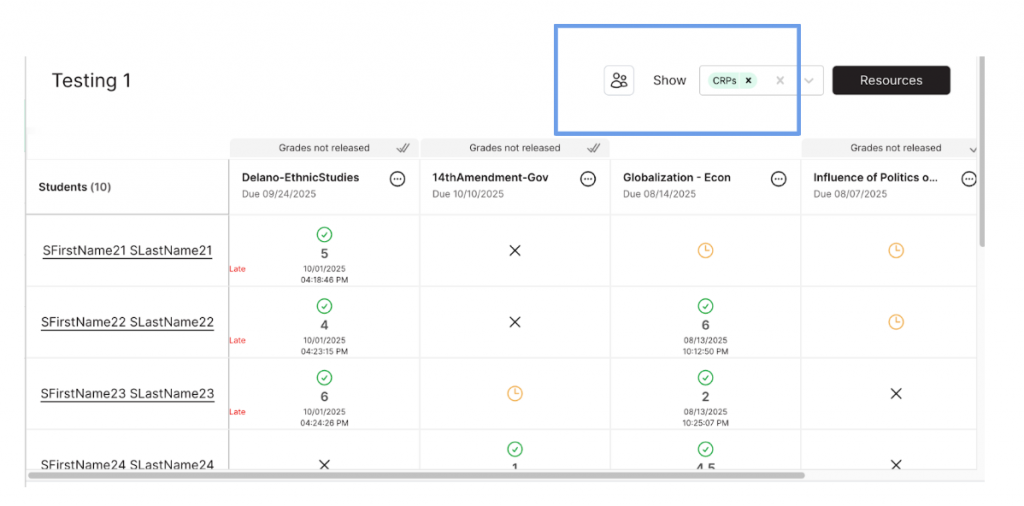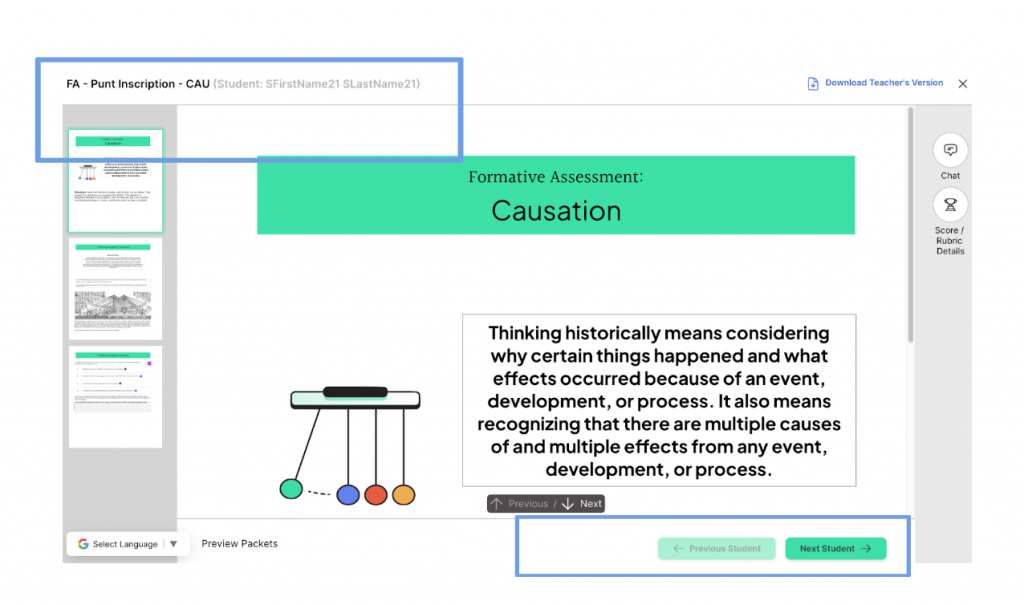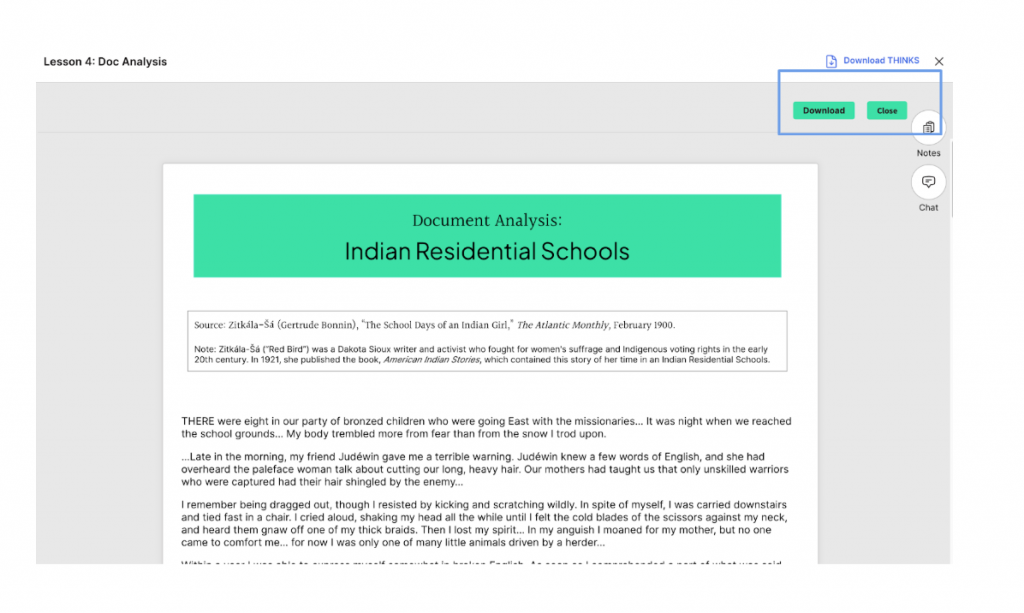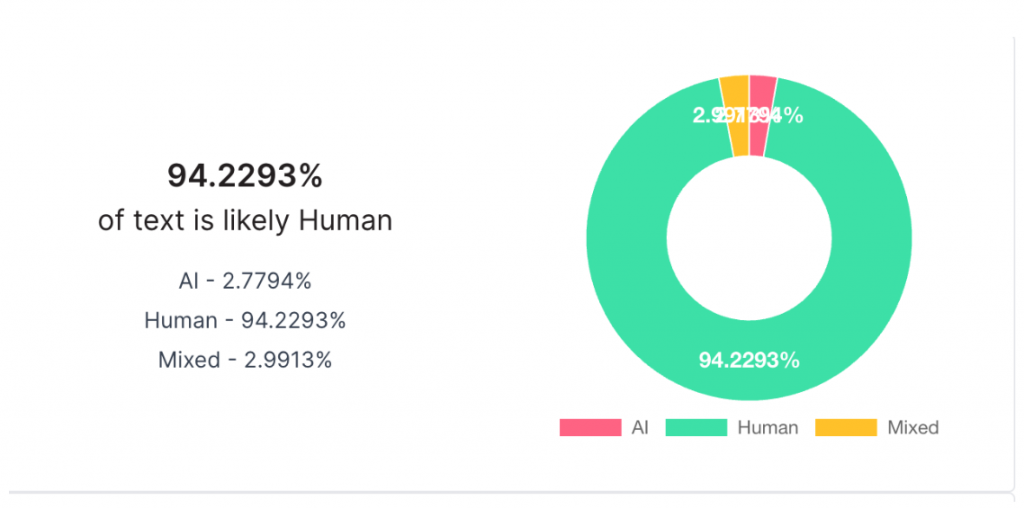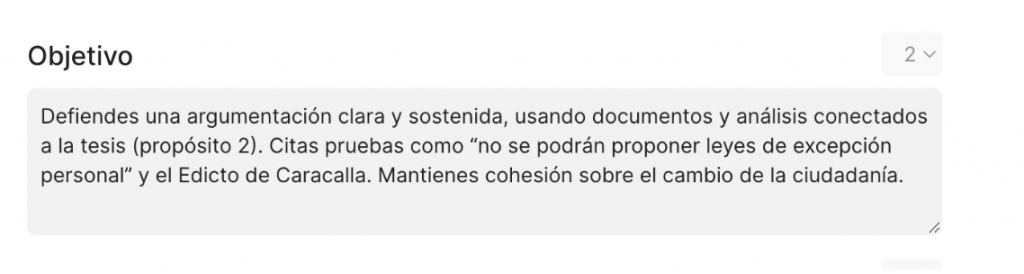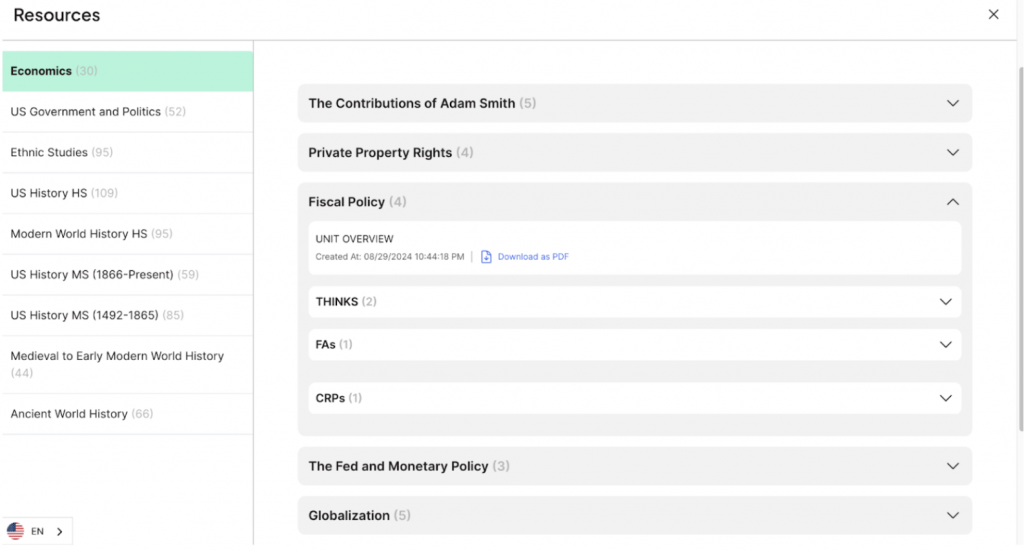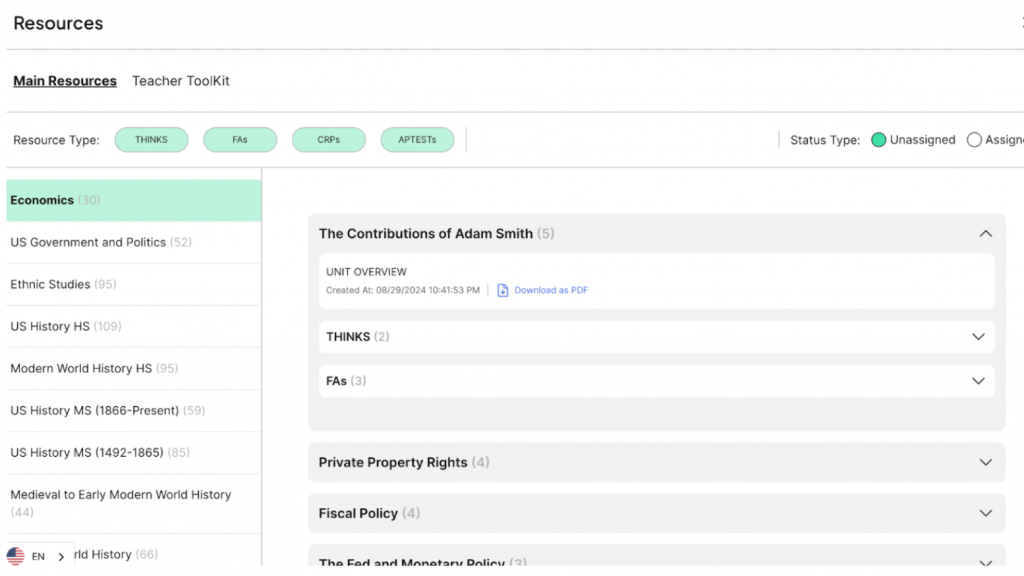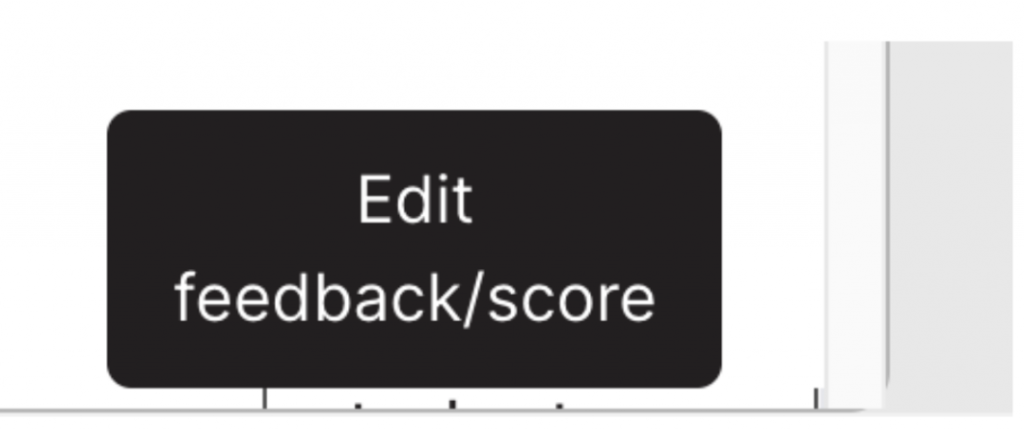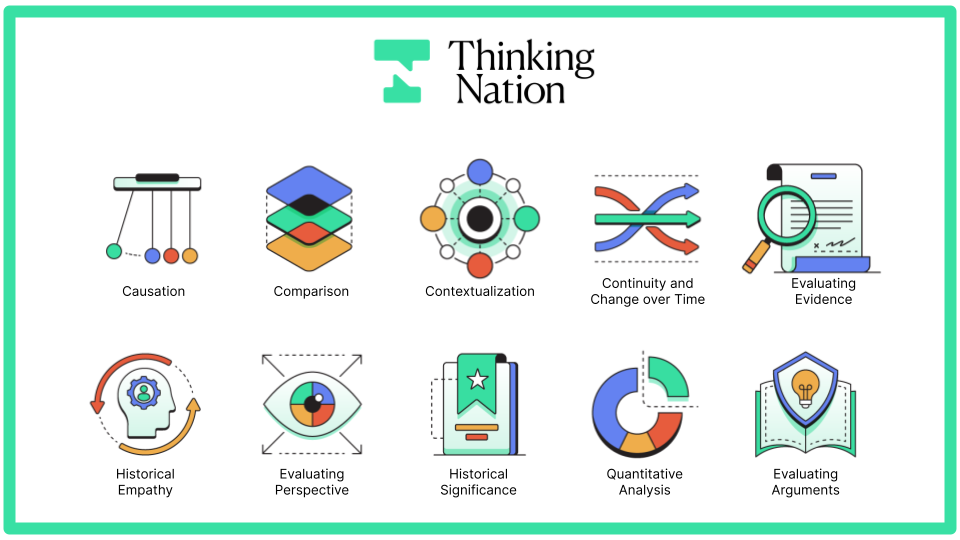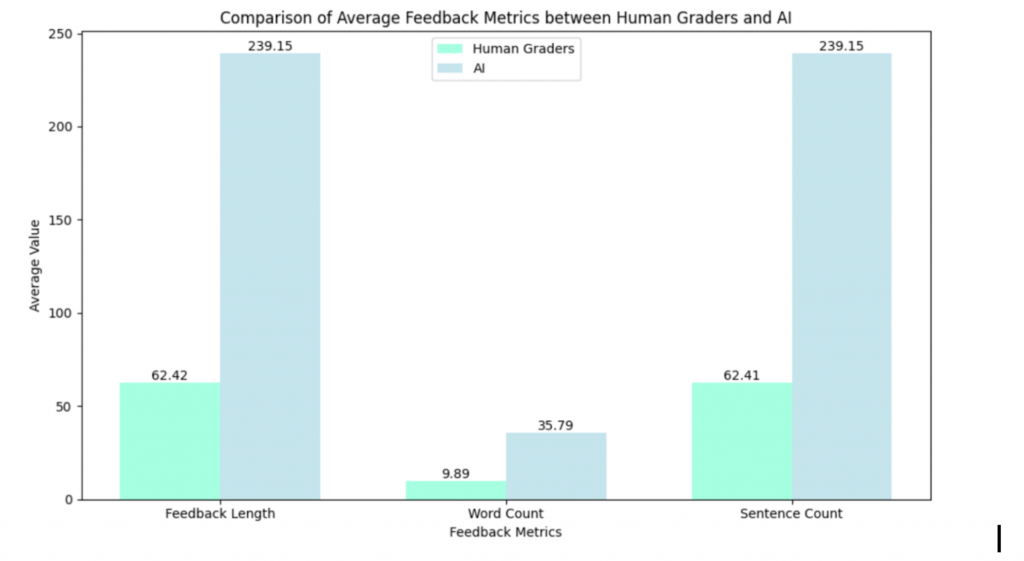For this week’s blog, we have a new platform feature spotlight! We believe these features bring value and efficiency to your classroom experience. Each of these updates was thoughtfully designed with teachers in mind to simplify roster management, reduce time spent on setting up resources, and create a more personalized environment for both you and your students. Our goal is to continue building tools that support your daily teaching, giving you more time to focus on engaging your students and empowering them to think critically.
Class Renaming
The first feature we’re excited to be highlighting is Class Renaming: a simple useful update that gives teachers more flexibility and control over how their classes appear on the platform. You can update class names directly from your dashboard, making it easier to stay organized, especially if you manage multiple sections or subjects.
This feature is perfect for teachers who like to personalize their setup. You can include the grade level, semester, or any custom label that helps you quickly identify each group of students. Whether you’re merging classes or just keeping your dashboard tidy, renaming gives you the freedom to organize your teaching space in a way that feels natural to you.
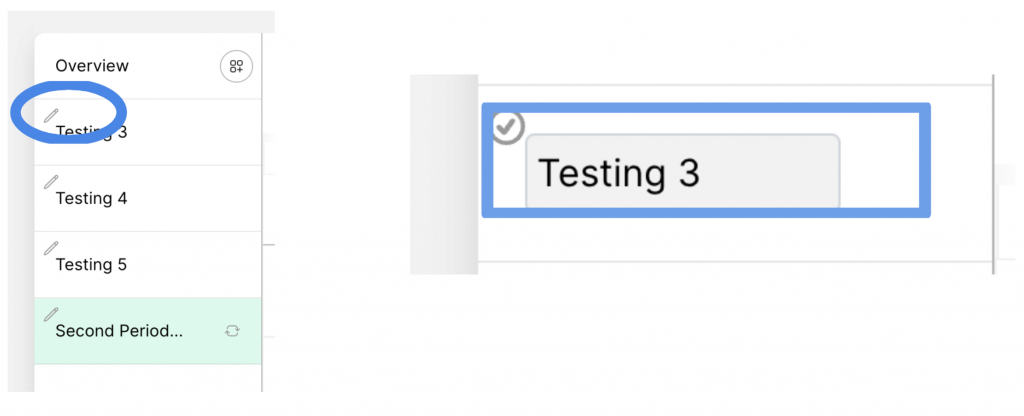
Merging Rosters
This next tool was built to give teachers more flexibility and control over how they organize their classes on the platform. We know that managing multiple sections or class periods can be time-consuming, so this feature makes it easier to bring everything together in one place. You can decide which classes to merge, rename them for clarity, and keep your teaching setup simple and consistent.
With this functionality, you can:
- Merge up to three classes at a time to view and manage them together
- Rename your merged class to keep things organized and easy to identify
- Unmerge classes at any time if you prefer to return to separate sections
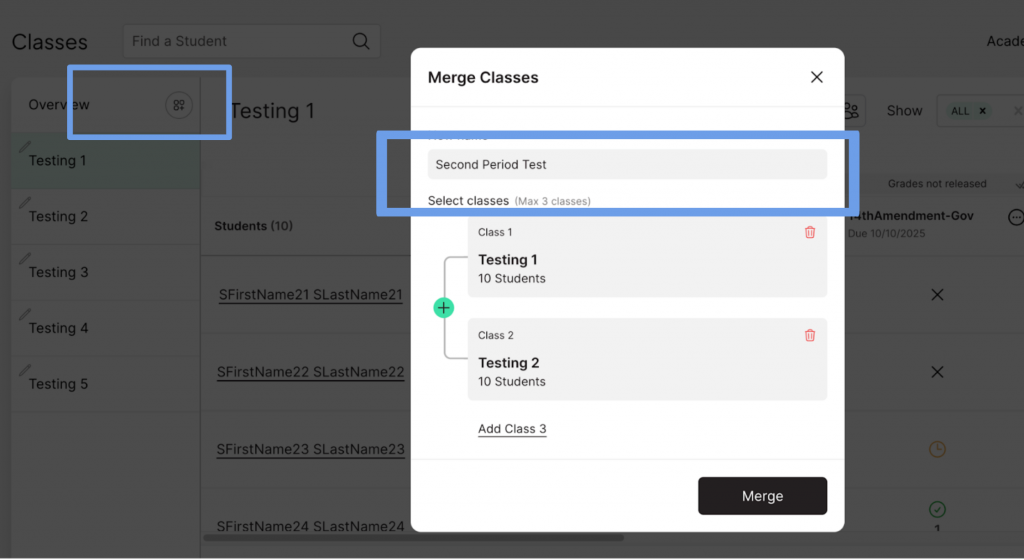
Customizable CRPs (Curated Research Papers)
Teachers now have the ability to select individual pages of the CRP to share with students. This update puts you in full control of what your students see and work on, helping you adapt each assignment to meet your classroom’s specific goals and learning needs.
With this feature, you can:
- Choose exactly which sections of the CRP are visible to students.
- Tailor lessons for different skill levels or pacing
- Create a more personalized and autonomous classroom experience, where students engage with the material in ways that match their readiness and progress.
By giving teachers this level of flexibility, we’re continuing to make the platform more adaptable and supportive of diverse teaching styles.
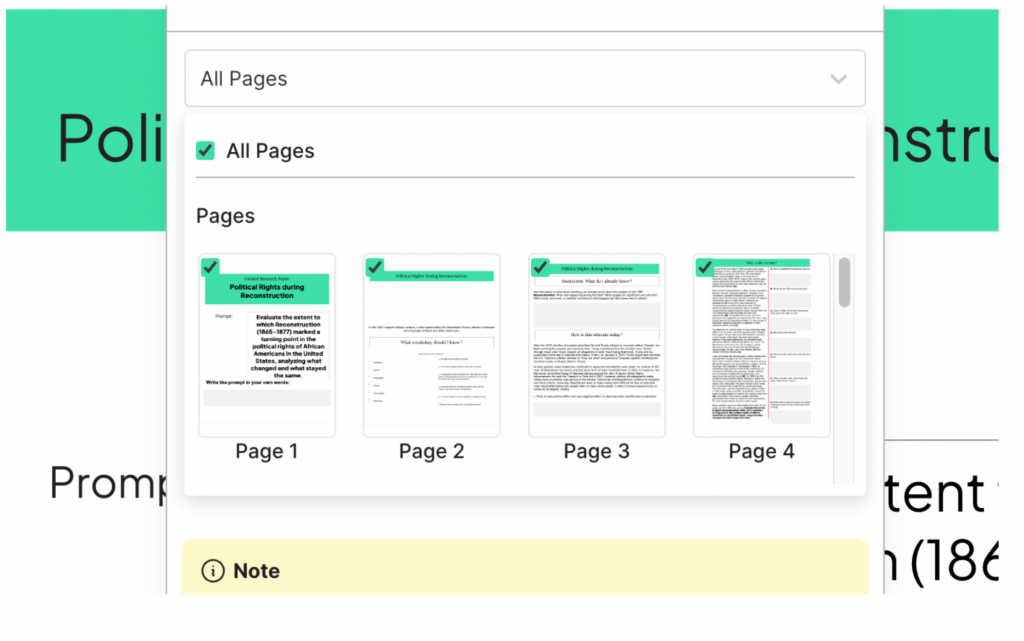
Looking Ahead
At Thinking Nation, we’re committed to creating a platform that empowers both teachers and students. This platform feature spotlight is guided by the goal of making classroom experiences more meaningful, efficient, and engaging. From renaming classes and merging rosters to customizing CRPs, these updates were designed to give teachers more flexibility and students more opportunities to grow as independent thinkers.
Are you interested in learning more about how Thinking Nation can support student thinking at your school? Reach out!